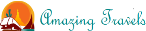Frequently Asked Questions - All FAQs
Please select your question category

Search FAQs
|
|
1. downlaod Zawgyi-One font and save the font to your C: drive: 2. Go to Start > Control Panel > Fonts. Open the Fonts folder. Go to File > Install New Font . Highlight the c:\ drive and double click "Zawgyi-One (TrueType)" will appear in the box "List of Fonts" Highlight this and click " ok ". Myanmar font is now installed on your computer.
Reference Links for Zawgyi font and Keyboard. http://alpha-zawgyi-download.blogspot.sg/
Click the following link and install Myanmar Font Tools for chrome. https://chrome.google.com/webstore/detail/myanmar-font-tools/ckhifbinlmakgeidlbbmplikmcofaedf |